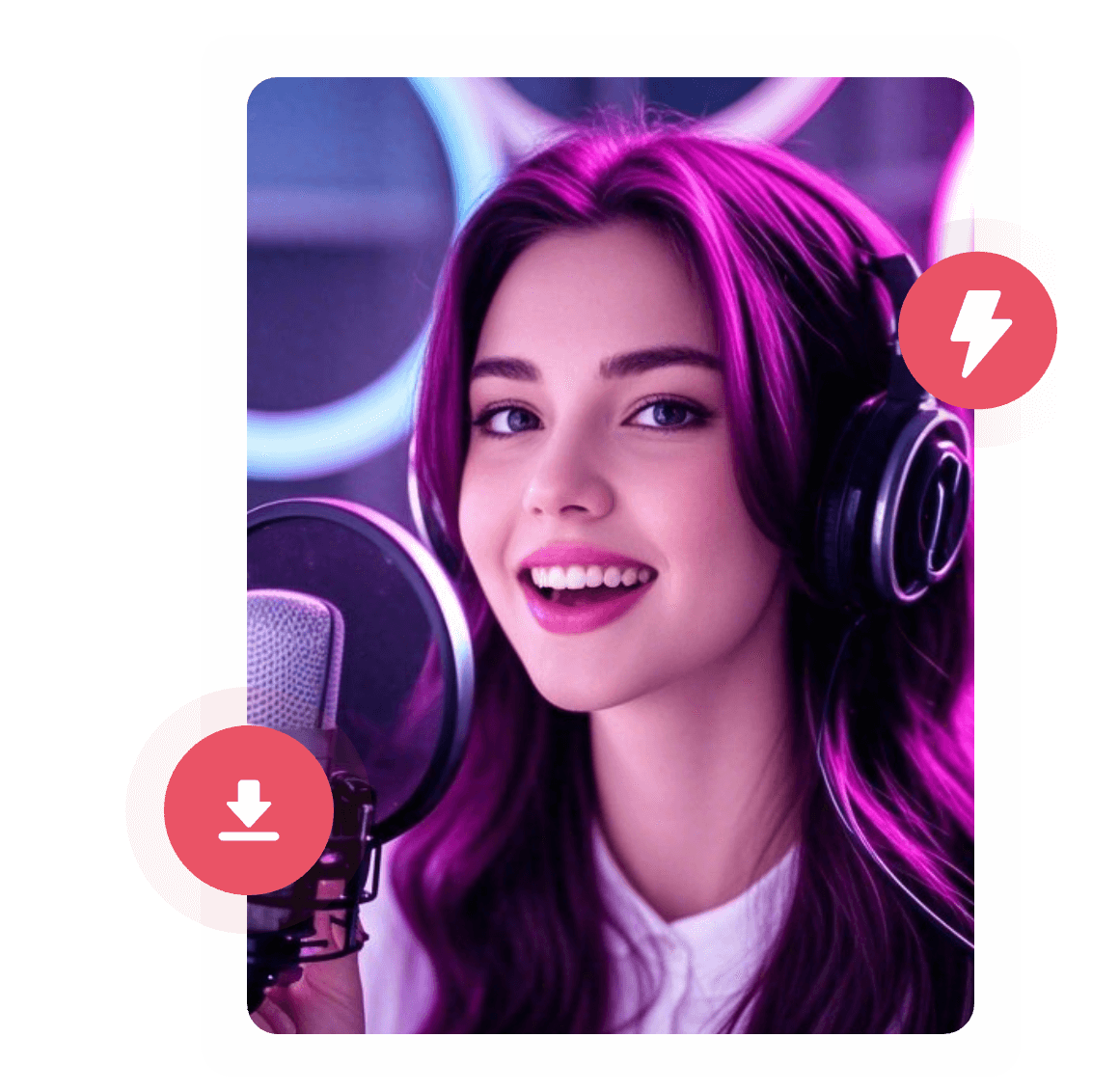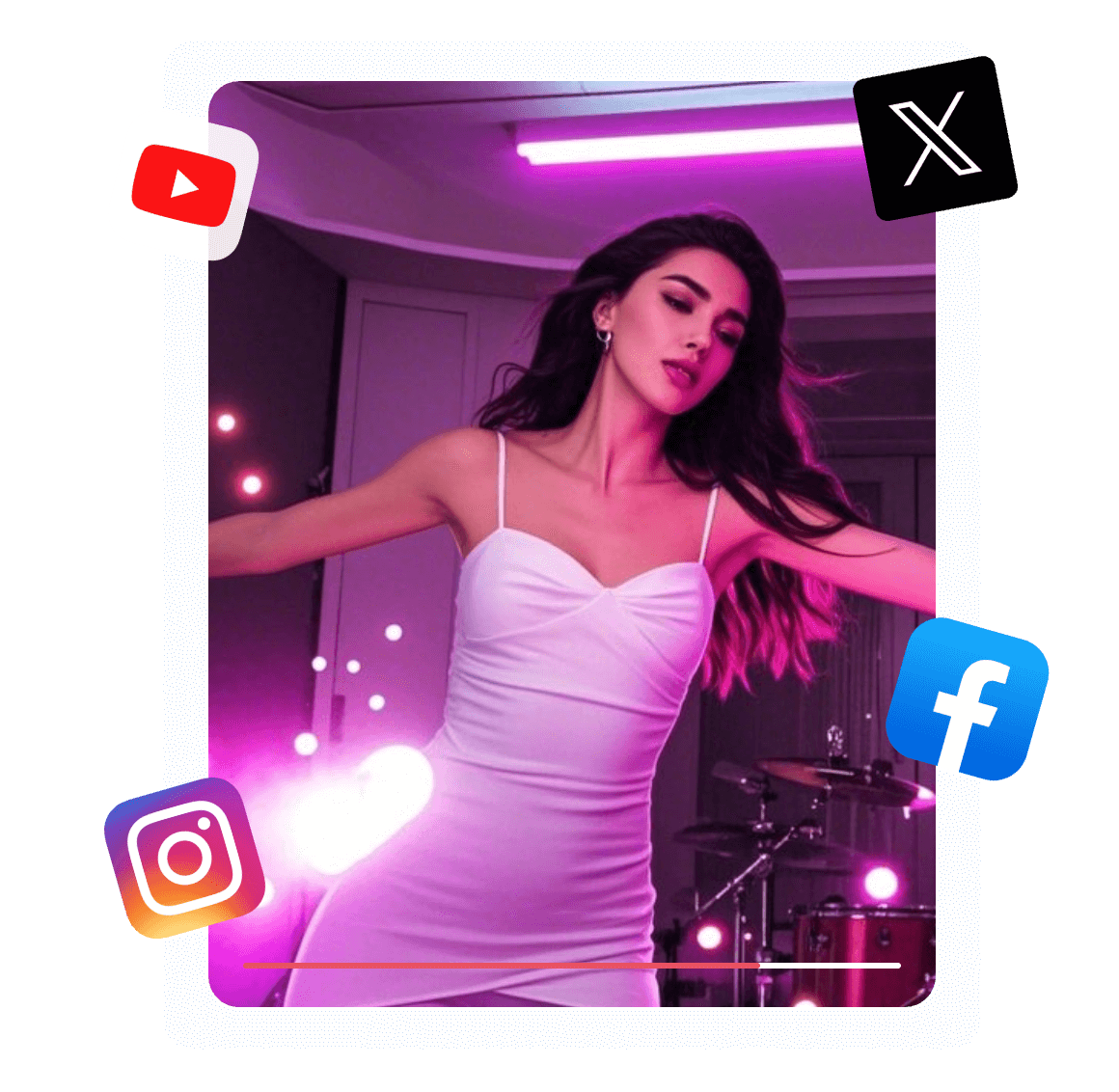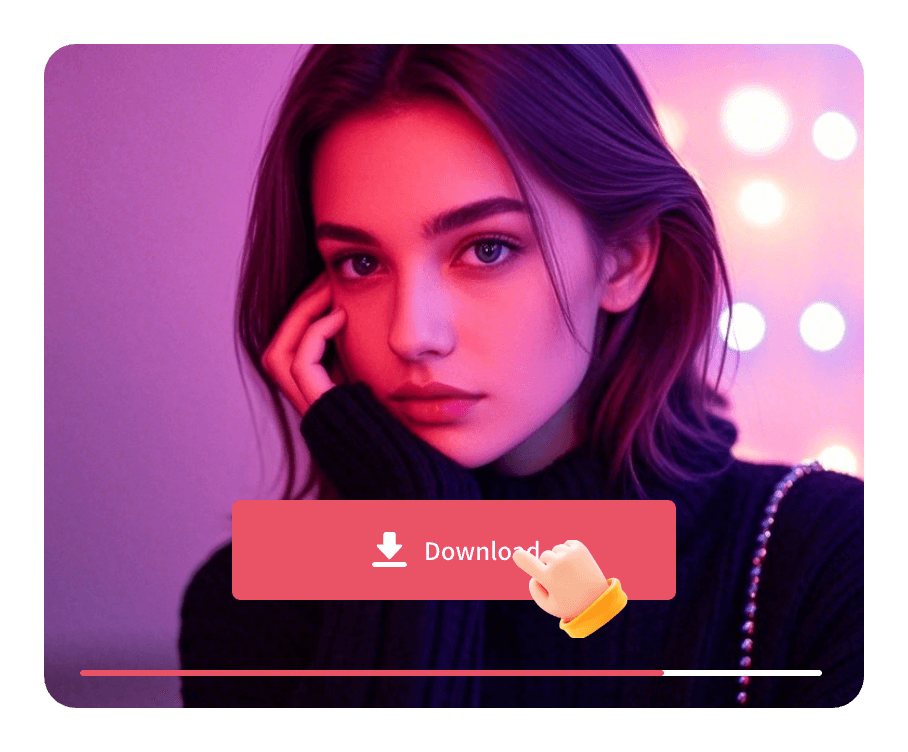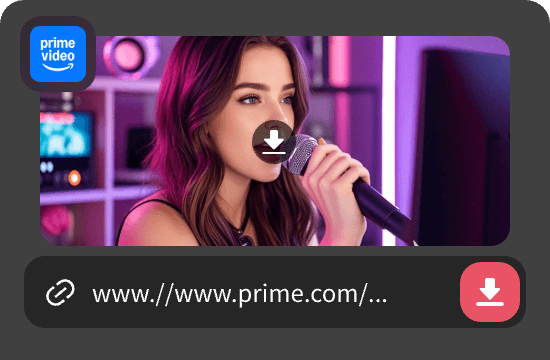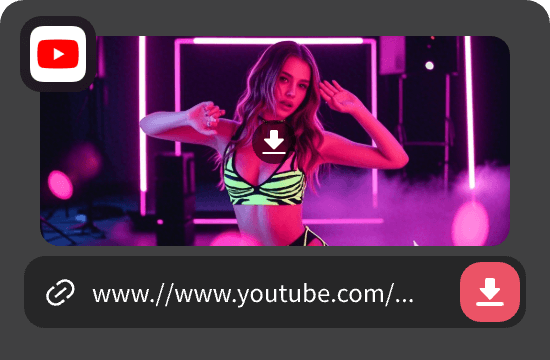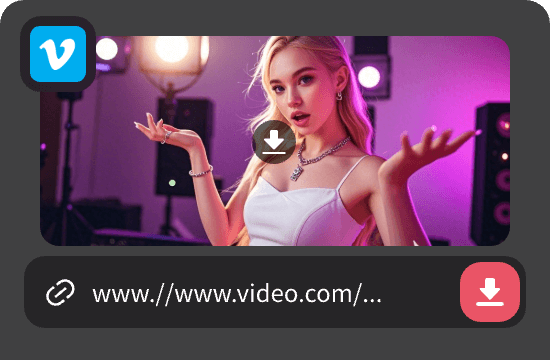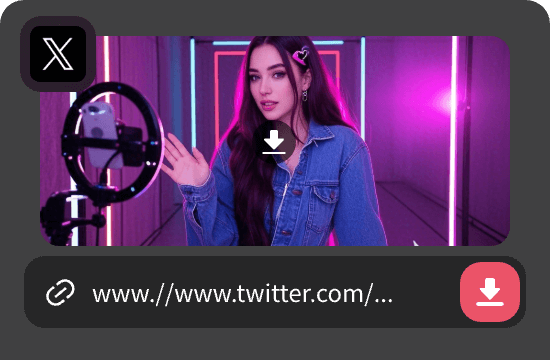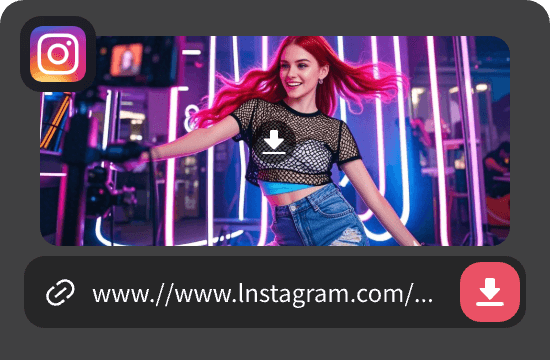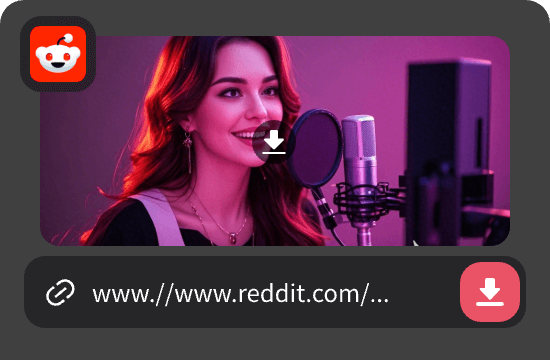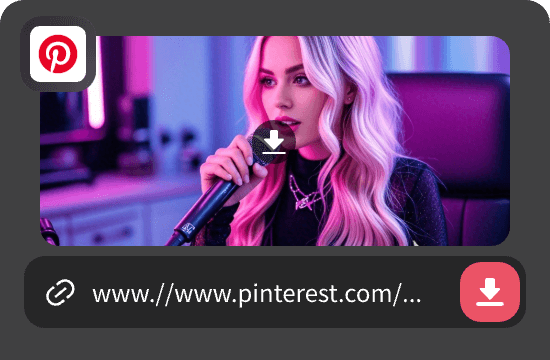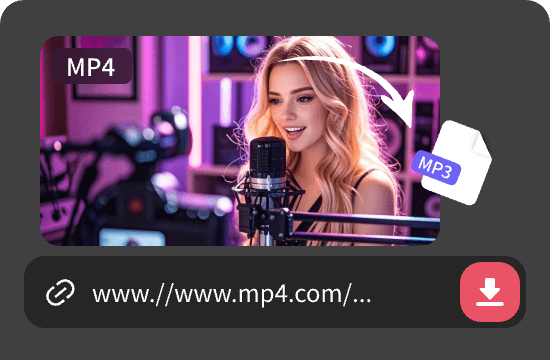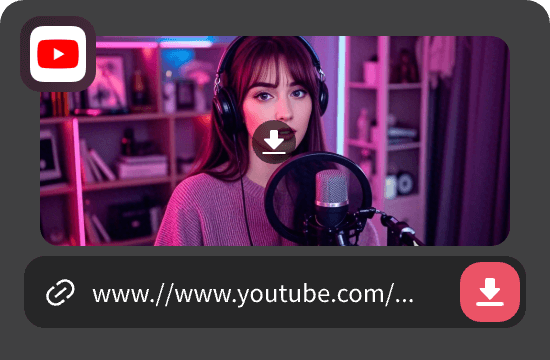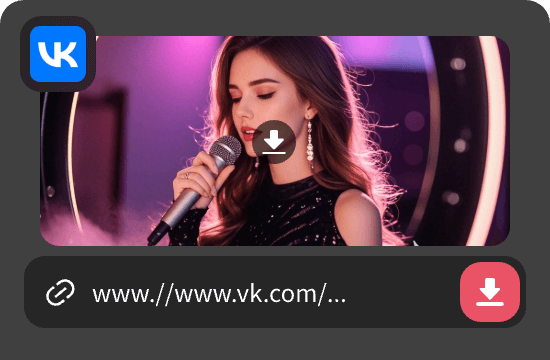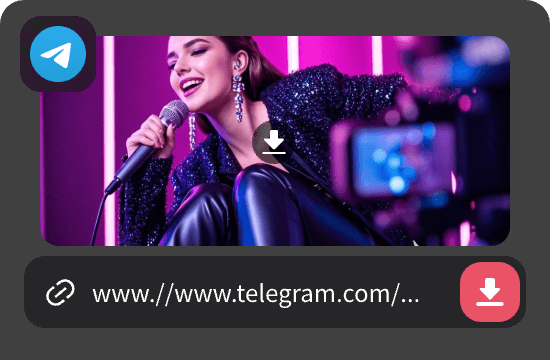

Twitter Video Downloader
Free download any video or GIF from Twitter online with its URL by one click.
Simple Guide with 3 Steps for Twitter Video Downloader
Step 1. Get Twitter Video Link
First, enter Twitter Video Downloader, and input the link of the Twitter video you want to download.
Step 2. Modify Video Download Setting
Once you find the corresponding video with the "Download" button, modify the output format and quality of the Twitter video.
Step 3. Download Video From Twitter
Within seconds, the Twitter video will be downloaded successfully and saved on your device locally after clicking the "Download" button.
Frequently Asked Questions
Question 1. Can I download private videos from Twitter?

Yes, but you'd better get authorization first. This is because private videos often contain a lot of personal information.
Question 2. How to convert Twitter to MP4?

With Twitter Video Downloader, you can download and convert Twitter to MP4 effortlessly. You just need to enter the link of the Twitter video and then choose the output video format as MP4.
Question 3. Why am I not able to download the video from Twitter?

First of all, you can check whether your network is stable. Secondly, make sure the video you intend to download is not a private video.
Question 4. How to download Twitter GIF?

Go to Twitter Video Downloader, enter the link of the GIF image, and then click the download button.
Question 5. Can I use Twitter Video Downloader on my phone Android or iPhone?

Of course you can, Twitter Video Downloader is an online video downloader for almost all devices. You can open Twitter Video Downloader through any browser.
More Powerful Features You Might Need
Quick entry for video downloads and conversions on different platforms