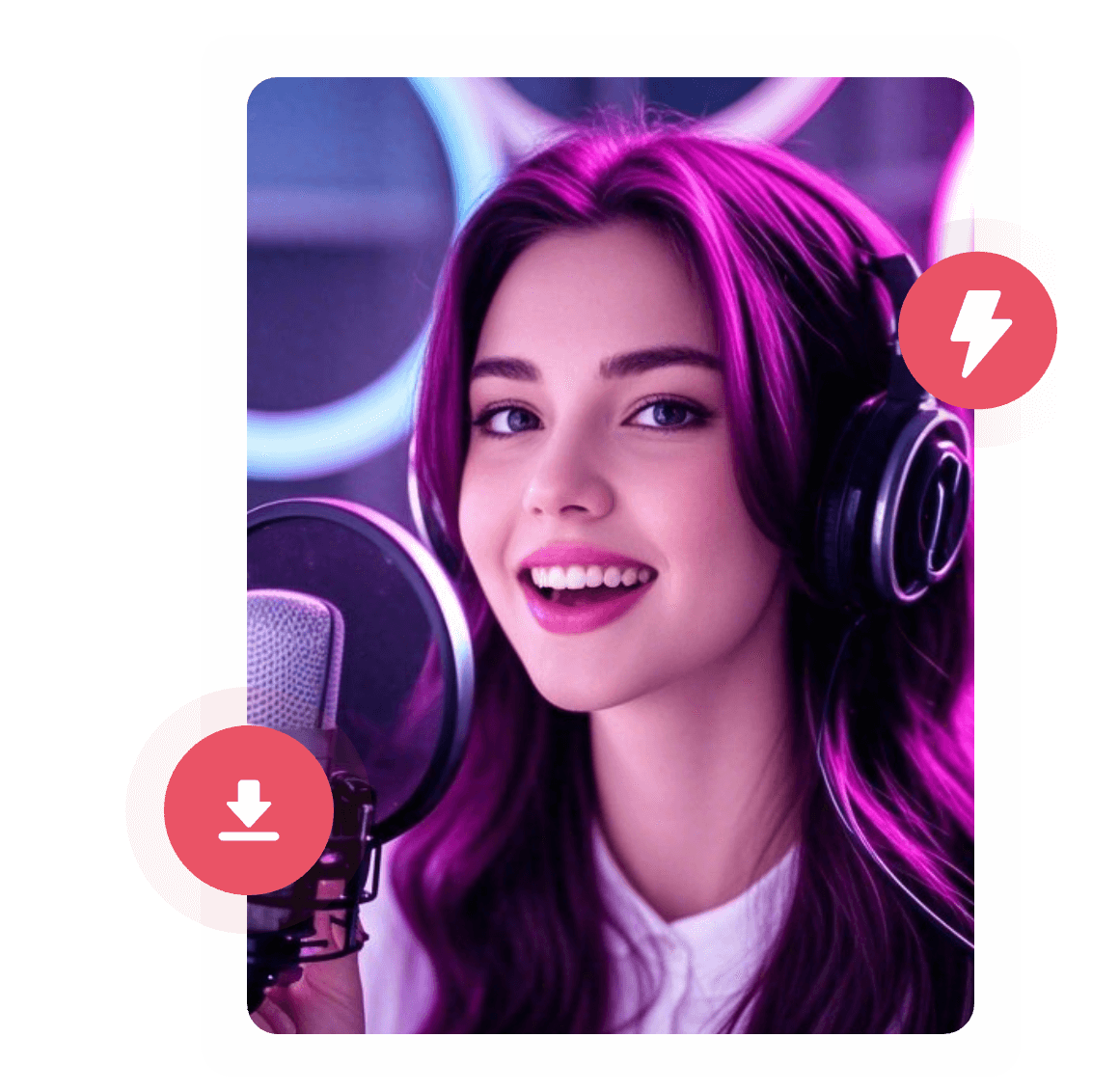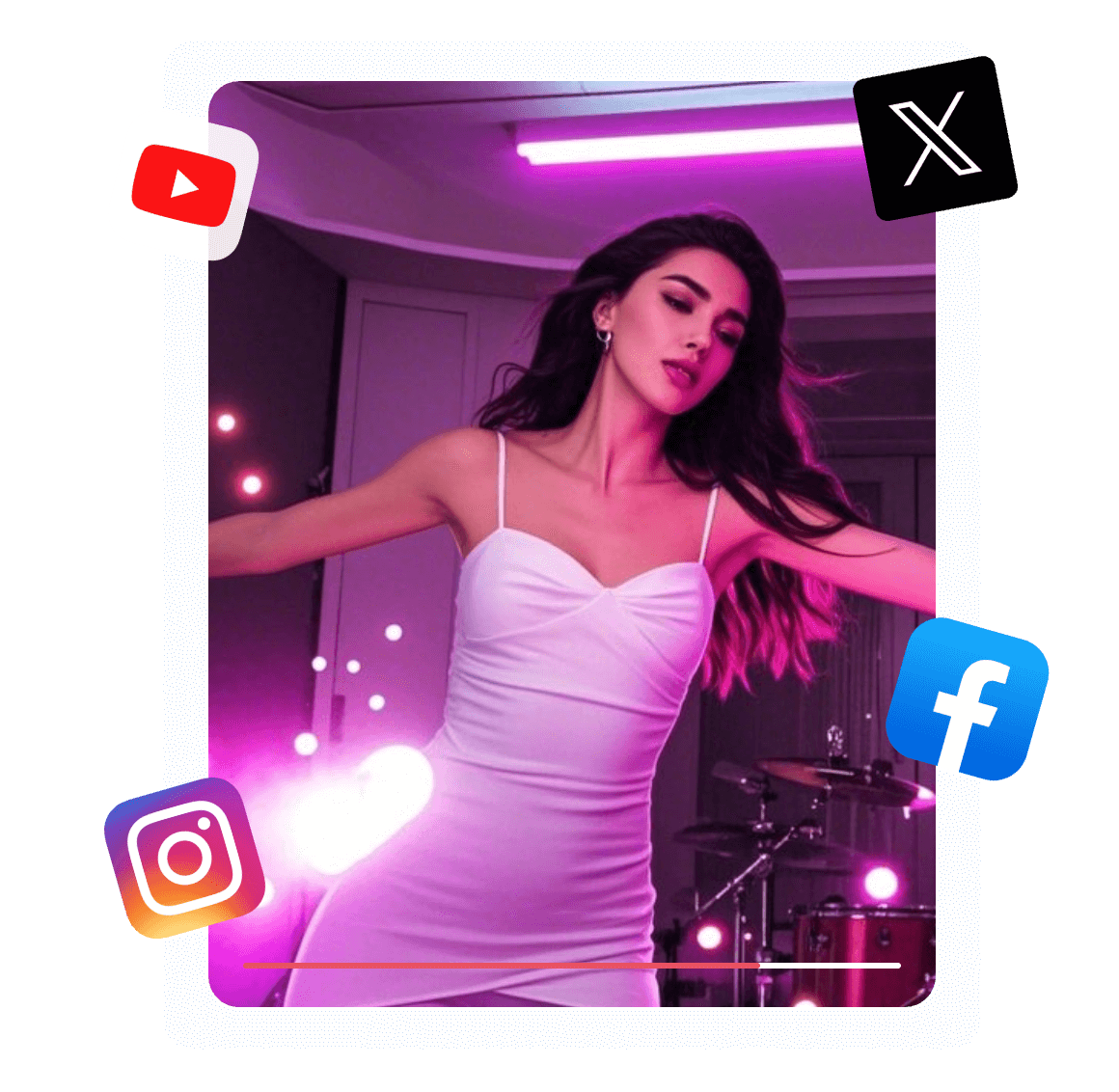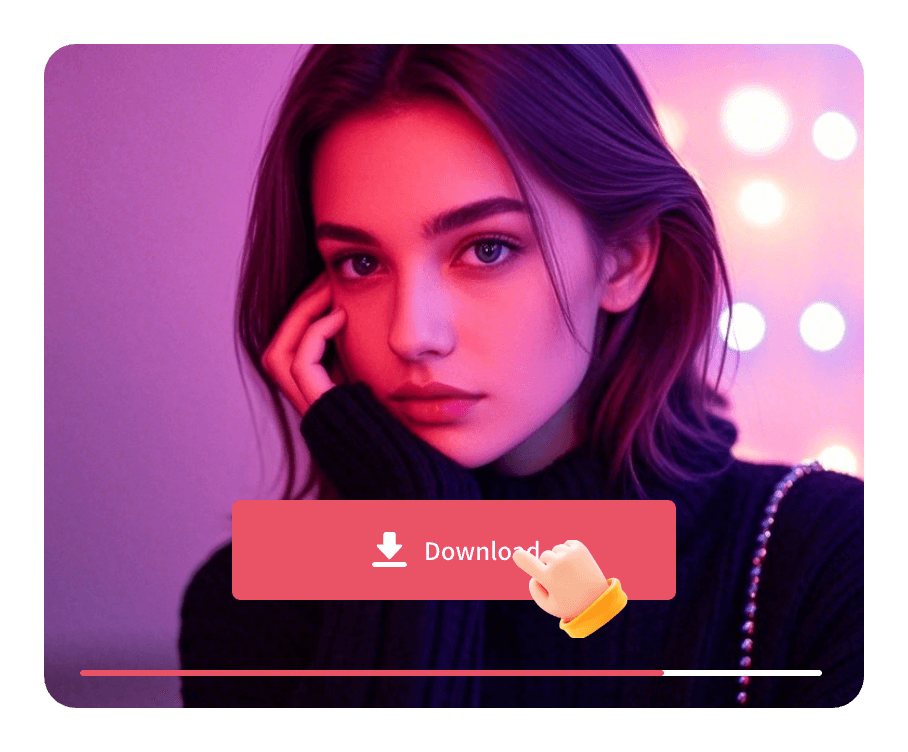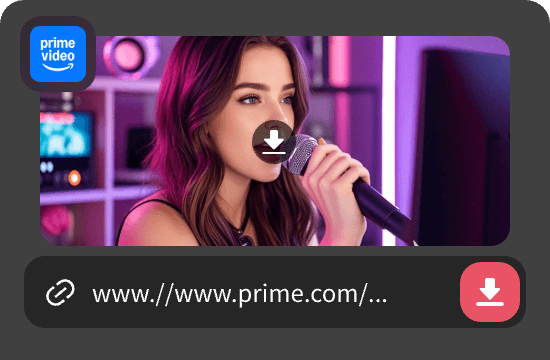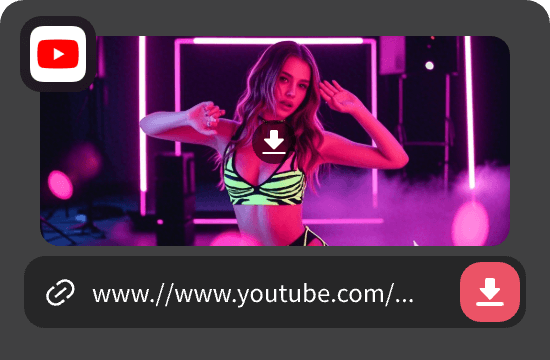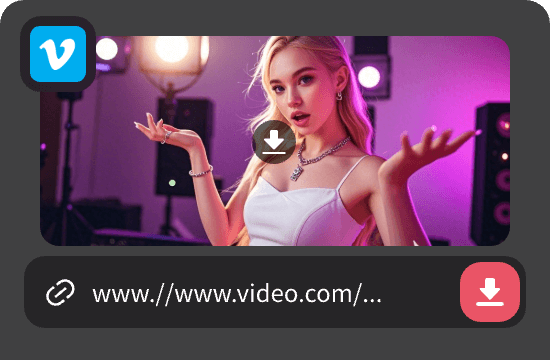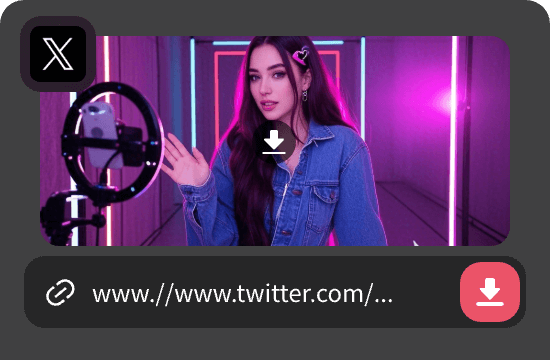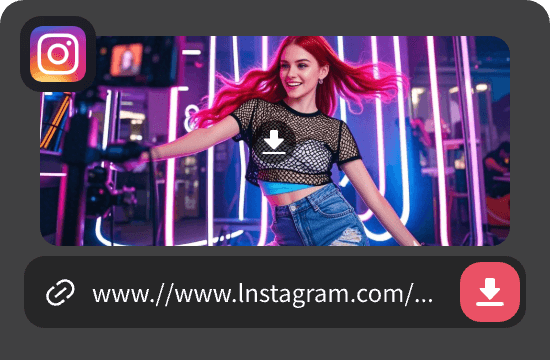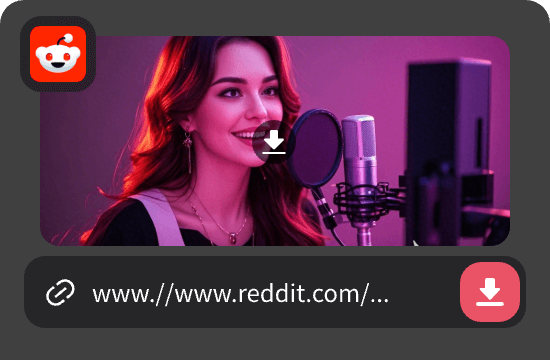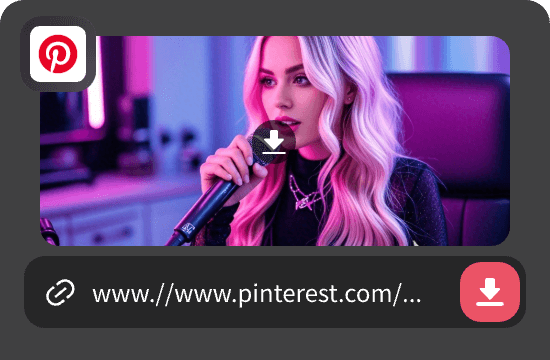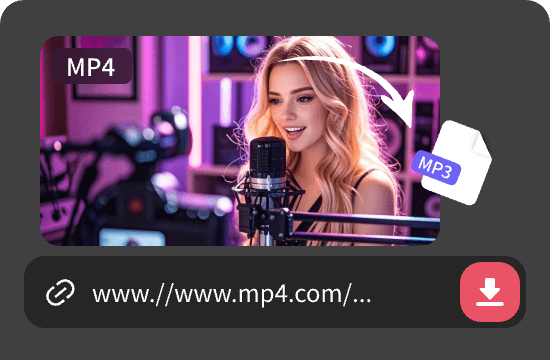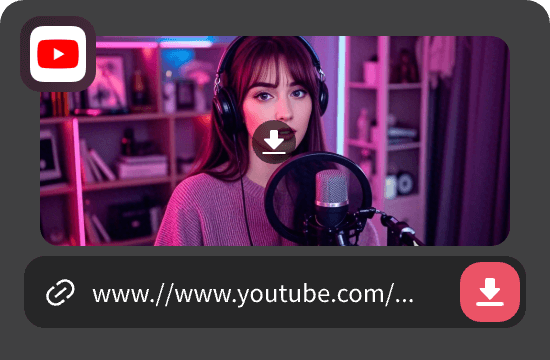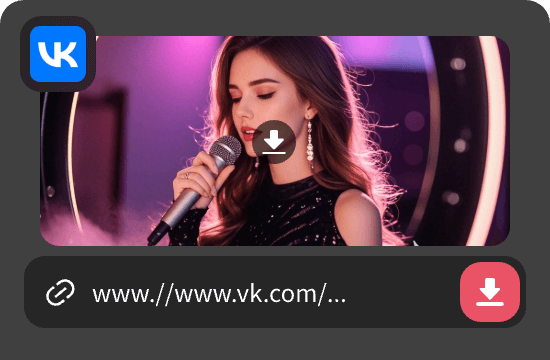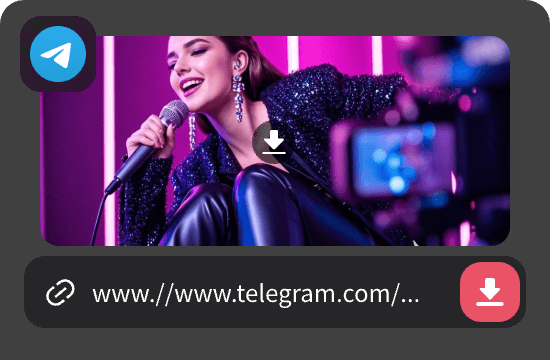

TikTok to MP4 Converter
Best free URL to MP4 converter for TikTok to MP4 download losslessly
Simple Guide for TikTok to MP4 Conversion Free Online
Step 1. Enter Video Link
Enter the exact TikTok video link on the page of TikTok to MP4 Converter, then click the "Convert" button.
Step 2. Modify Download Setting
TikTok to MP4 Converter will show you the result, then select MP4 as the output format of the video.
Step 3. Convert TikTok to MP4
Finally, click the "Download" button. Then the TikTok to MP4 conversion will succeed within seconds.
Frequently Asked Questions
Question 1. How do I get the link to the TikTok video?

Open the TikTok App or webpage, find the TikTok video you want to download, and then tap the "Share" and "Copy Link" options in turn.
Question 2. Can I download TikTok videos without watermarks on my phone?

Yes. Access the TikTok to MP4 converter from the browser on your phone. Before successfully downloading the TikTok to MP4, select "No Watermark" in the watermark settings column.
Question 3. Is it legal to download TikTok videos?

It is generally okay to download TikTok videos for personal use. However, it is important to respect copyright and authors.
Question 4. Can I download TikTok to MP3?

You can use TikTok to MP3 Converter to easily extract the audio of TikTok videos and save them in MP3 format with one click.
Question 5. Will TikTok to MP4 Converter save the videos I download?

No. TikTok to MP4 Converter will not save any of your personal information without permission, and your download history will be deleted in a short time.
More Powerful Features You Might Need
Quick entry for video downloads and conversions on different platforms