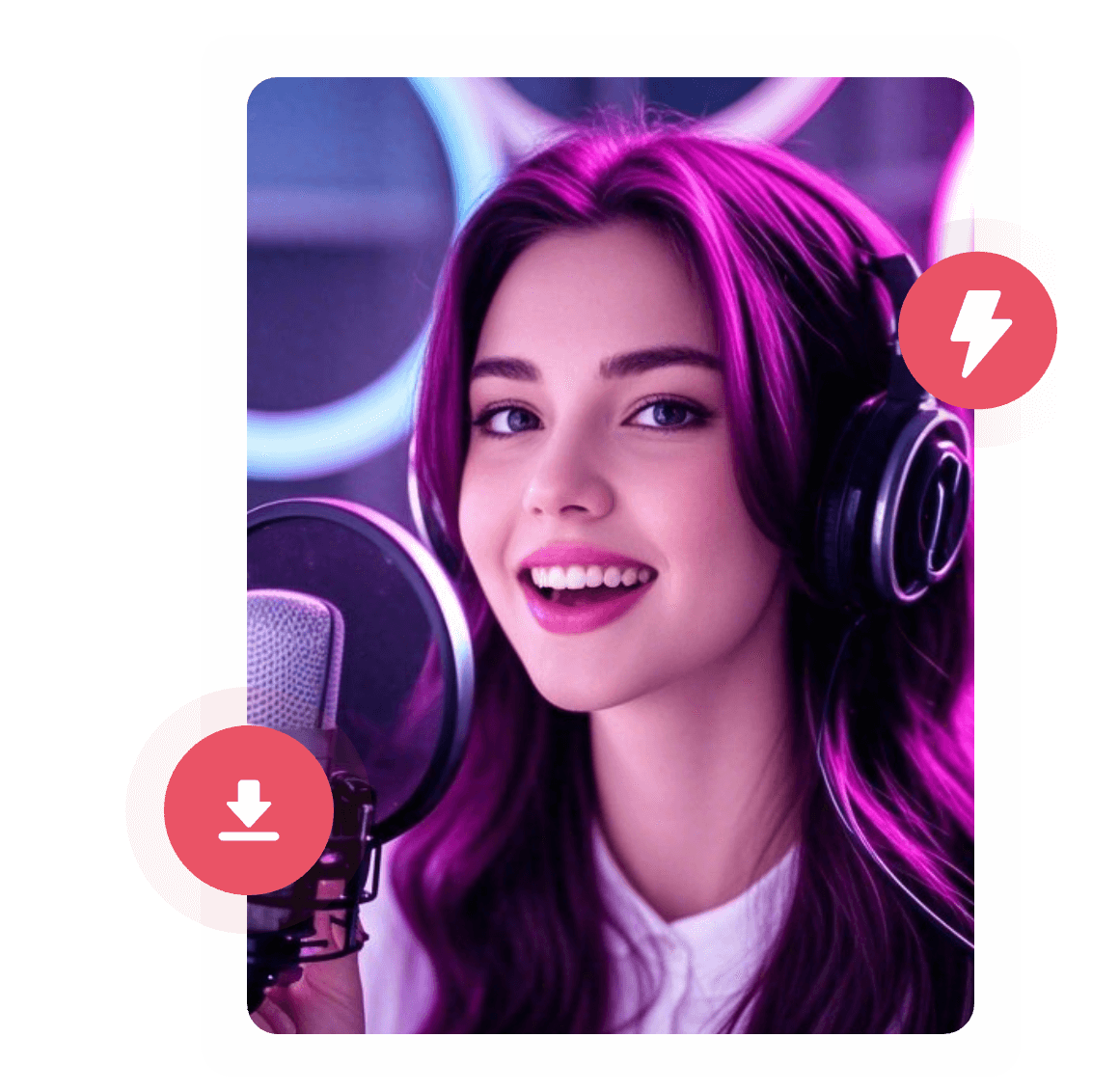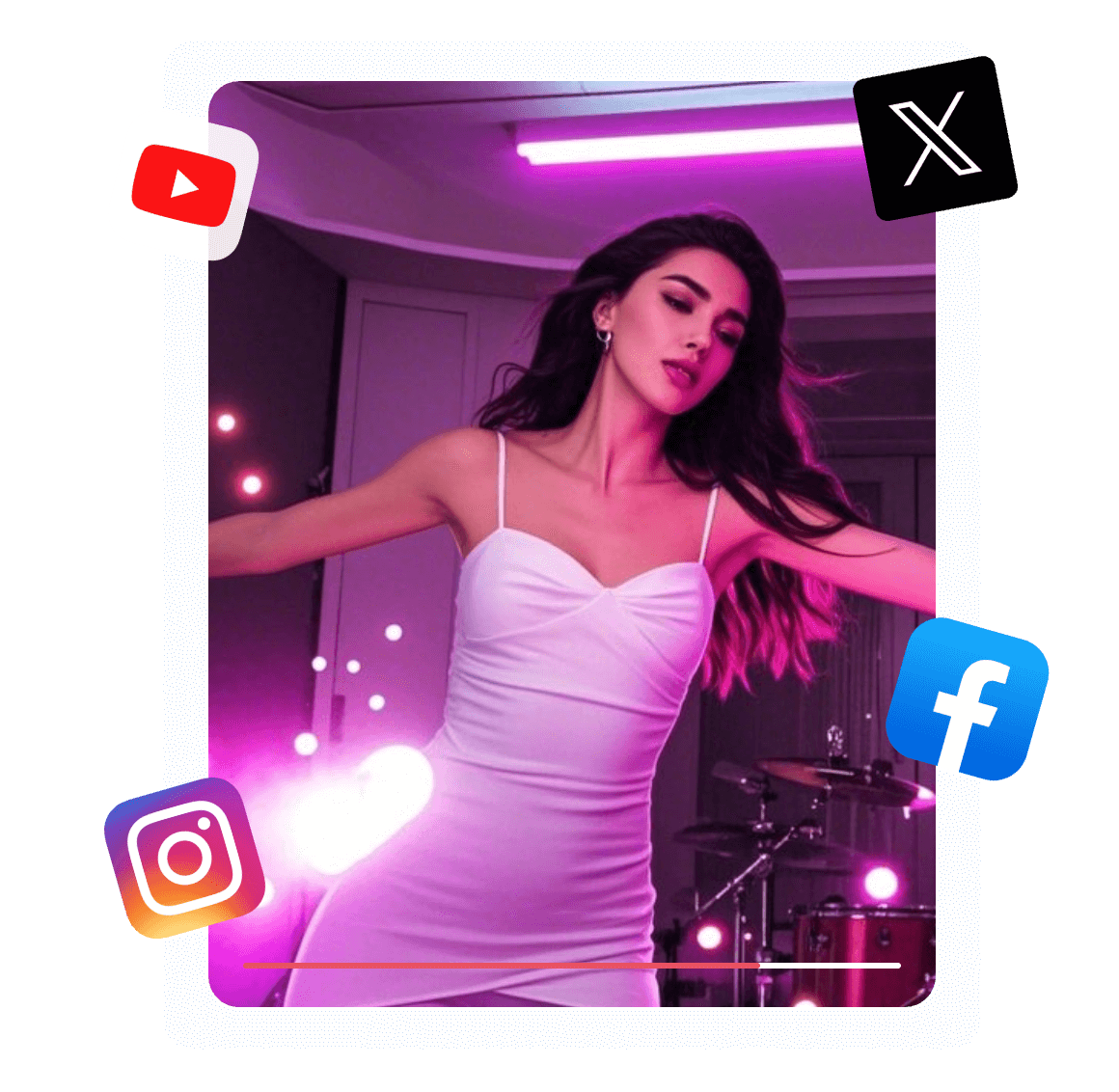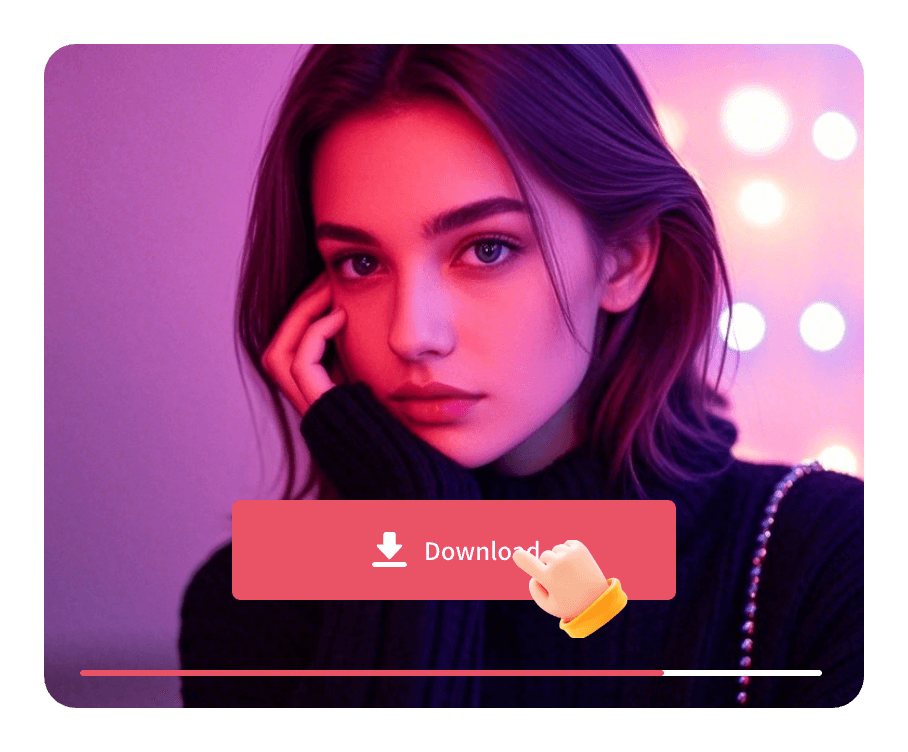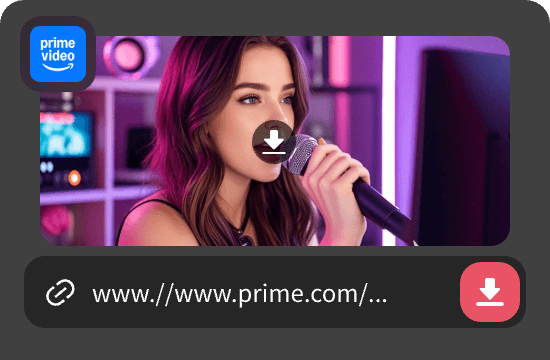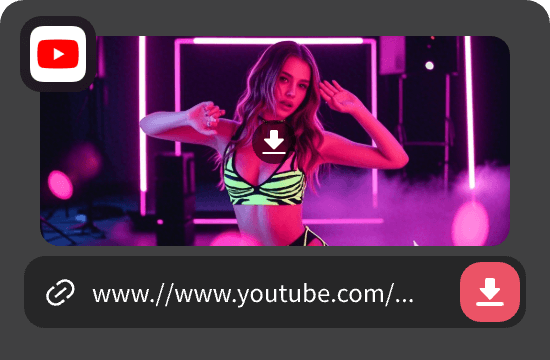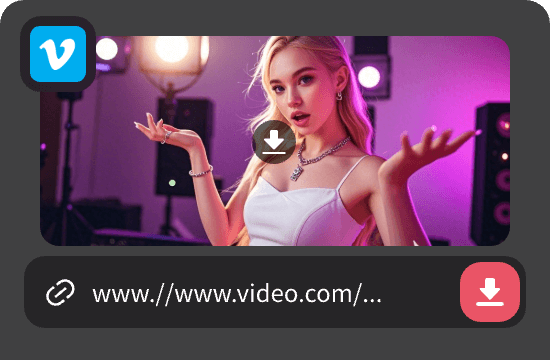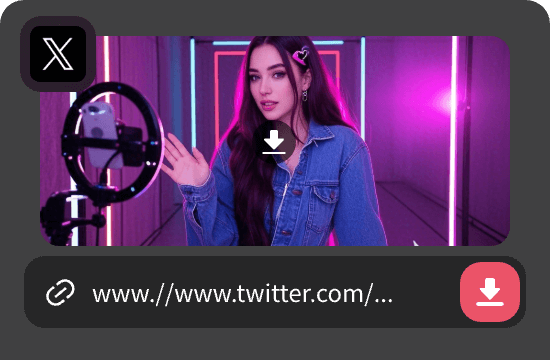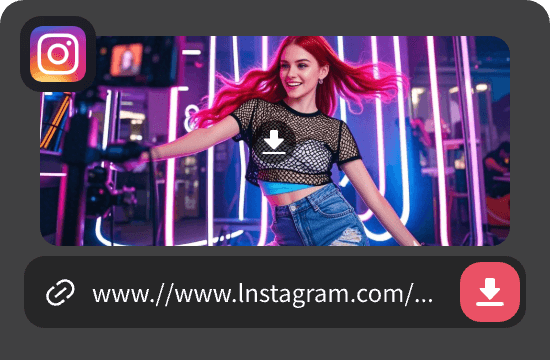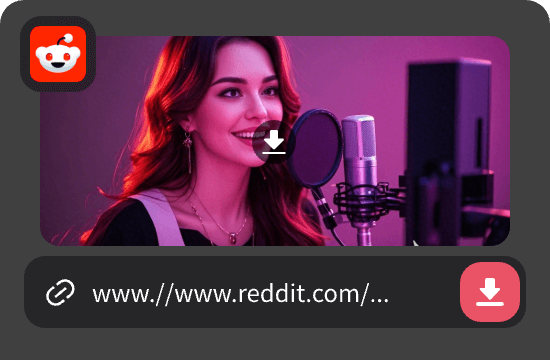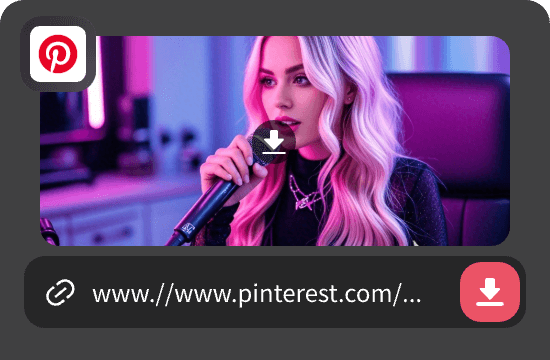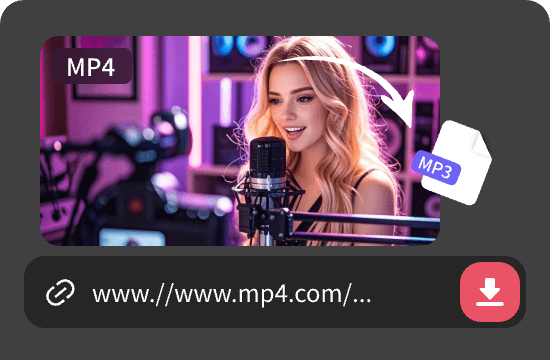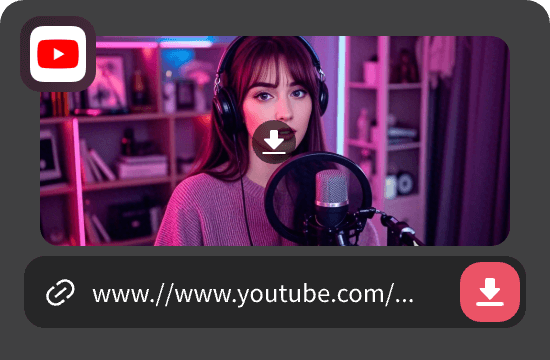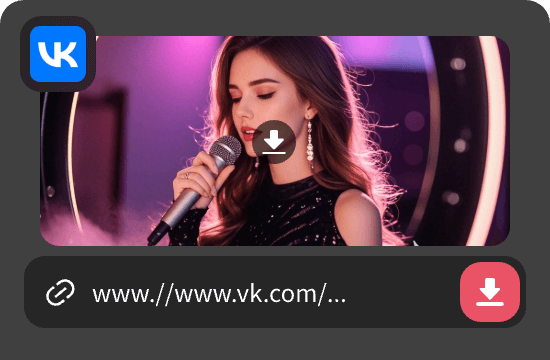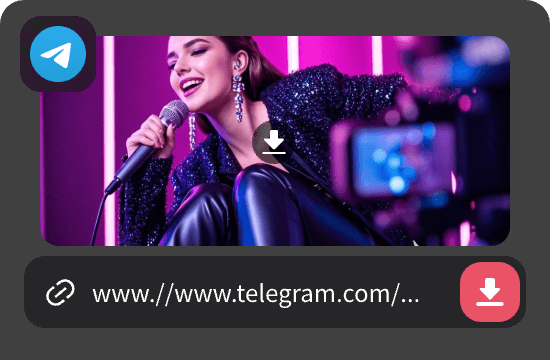

TikTok to MP3 Converter
Best TikTok video & audio downloader with high-quality from TikTok link to MP3
How to Use TikTok MP3 Downloader to Convert TikTok to MP3
Step 1. Copy TikTok Link
Open the TikTok App or webpage, find the video you want to download and copy its link.
Step 2. Enter The Link
Enter the TikTok video link you just copied to TikTok to MP3 Converter, and click "Convert".
Step 3. Download TikTok to MP3
Modify the video download settings and click "Download"to start converting TikTok to MP3.
Frequently Asked Questions
Question 1. What is the easiest way to download MP3 from TikTok video?

In addition to the free video converter, you can directly use the TikTok to MP3 Downloader. You can save TikTok to MP3 with one click as long as you have the TikTok video link.
Question 2. Does TikTok to MP3 Downloader store saved audios?

No, TikTok to MP3 Converter will not save any of your videos or audios. Your download and conversion records will also be deleted after a certain period of time.
Question 3. Can all TikTok videos be downloaded and converted to MP3?

Yes. Using the TikTok to MP3 Converter, you can download all TikTok videos through the video link, quickly and safely convert them to high-quality MP3 files.
Question 4. Can I download TikTok videos without using software?

Of course you can. If you want to download TikTok videos or convert TikTok to MP4, you can use the online video downloader: MP3JUICE Video Downloader.
Question 5. How to convert videos to MP3?

There are 2 ways to successfully convert videos in different formats such as MP4, MOV, AVI, etc. to MP3. You can use the audio extraction tool to extract the sound of the video, or use a video to MP3 converter to convert the video format with one click through its link.
More Powerful Features You Might Need
Quick entry for video downloads and conversions on different platforms