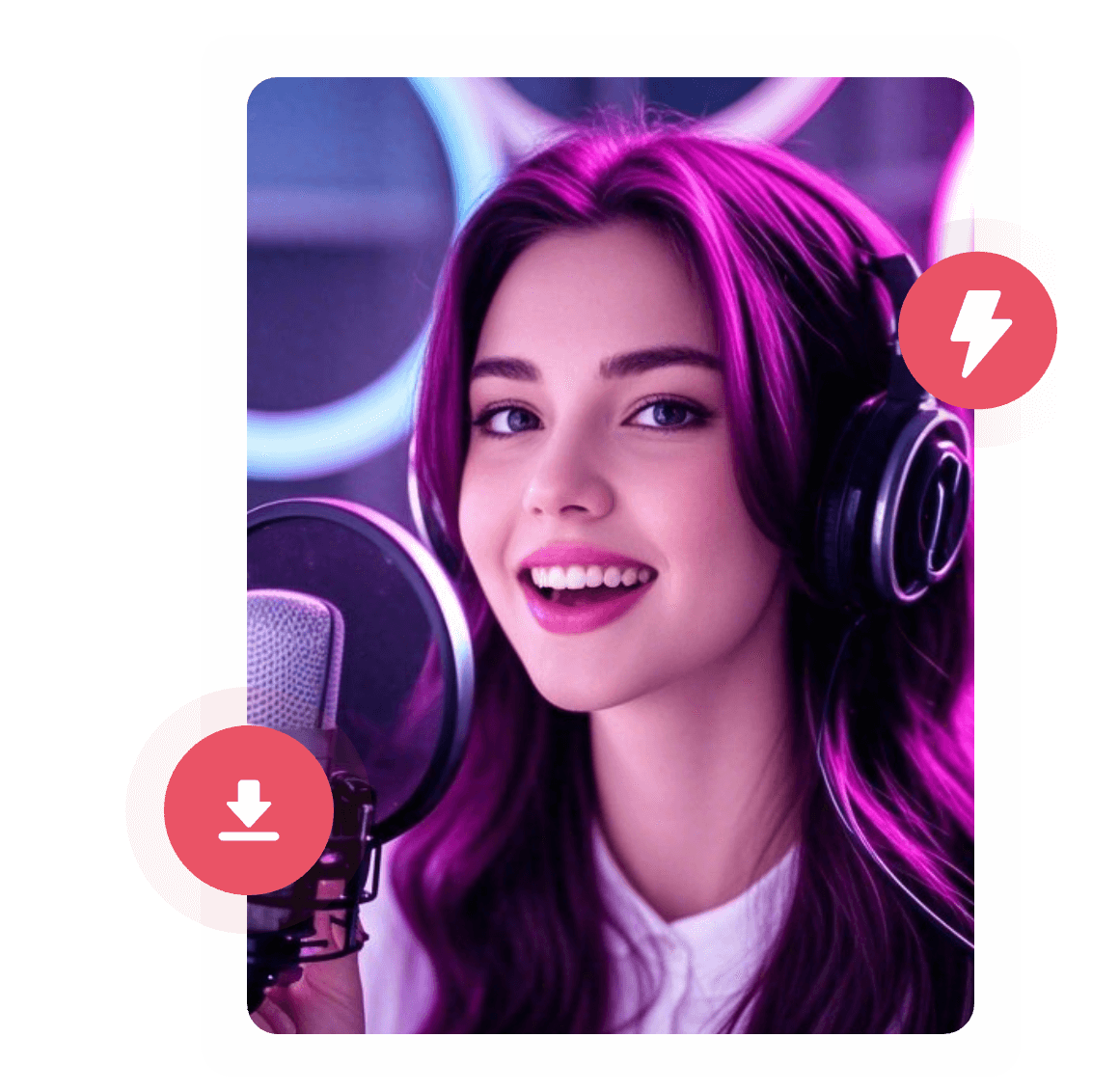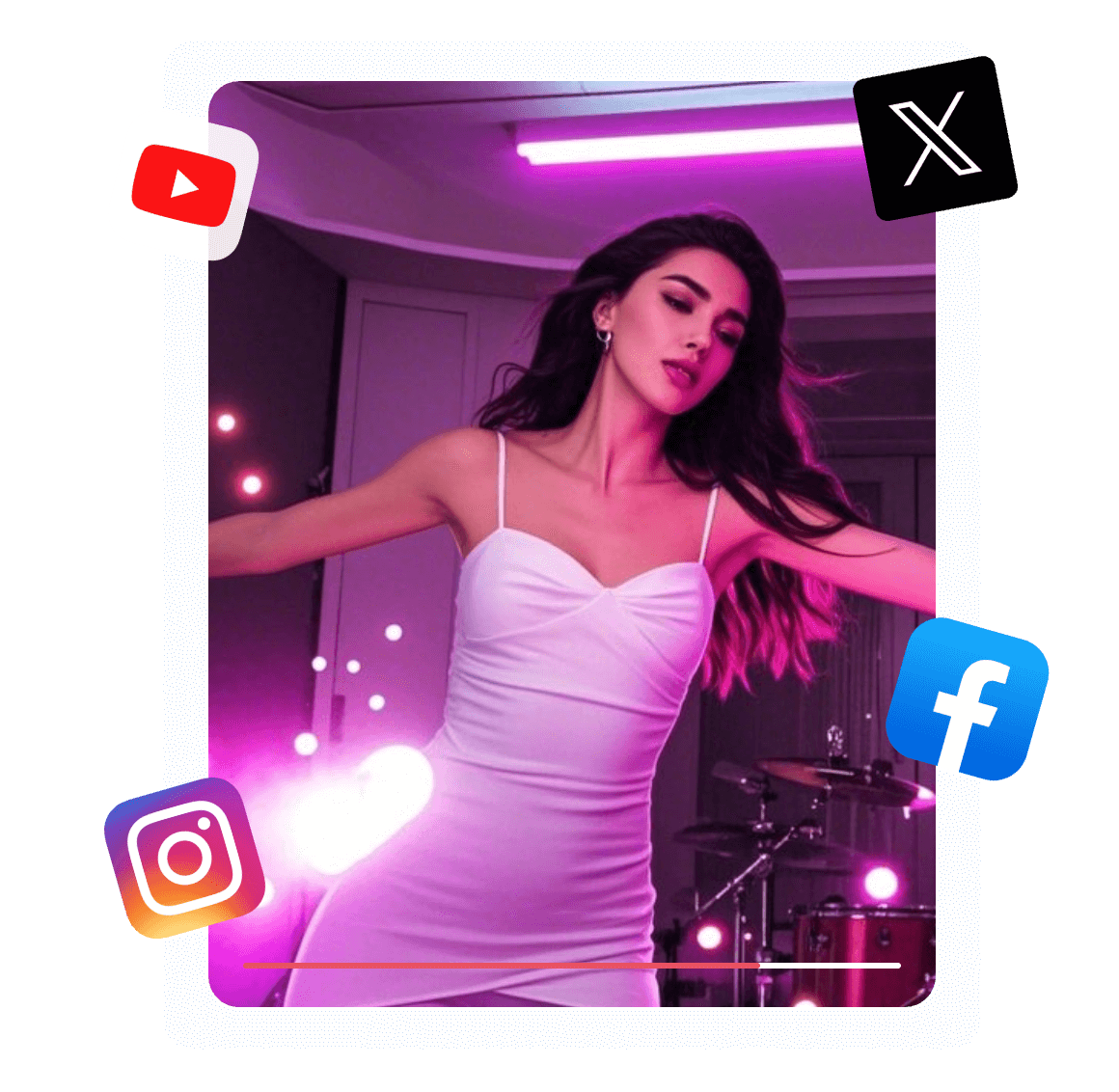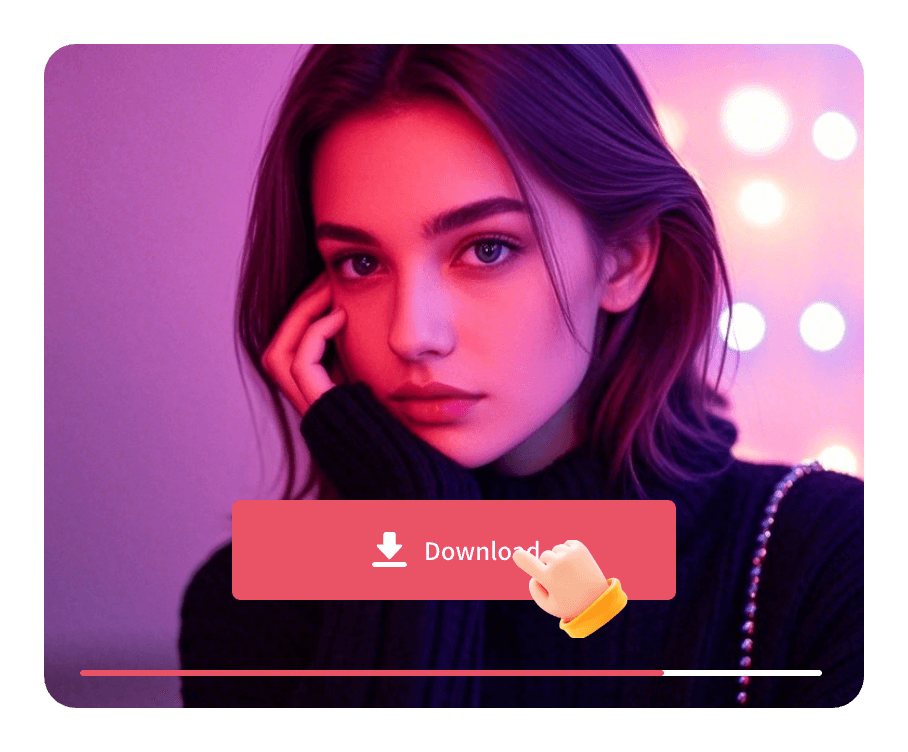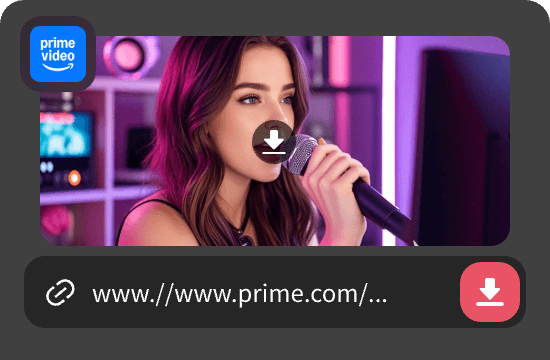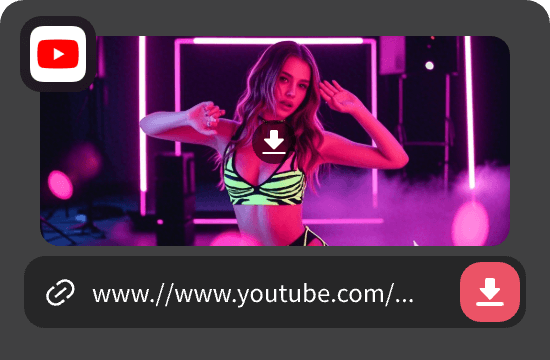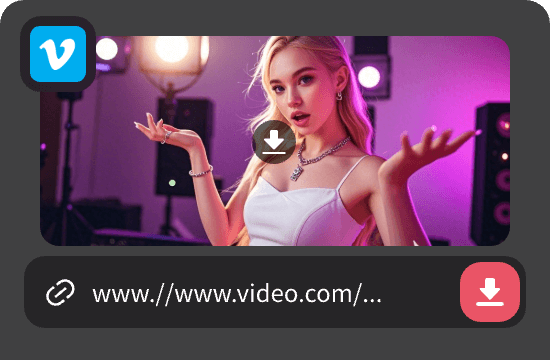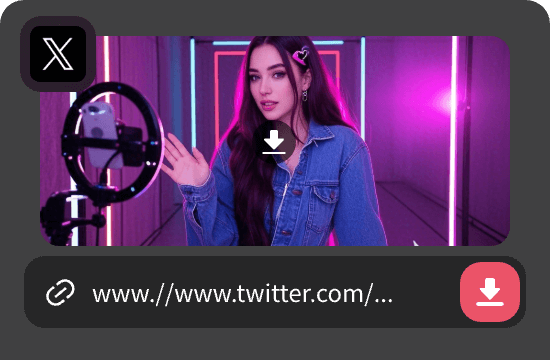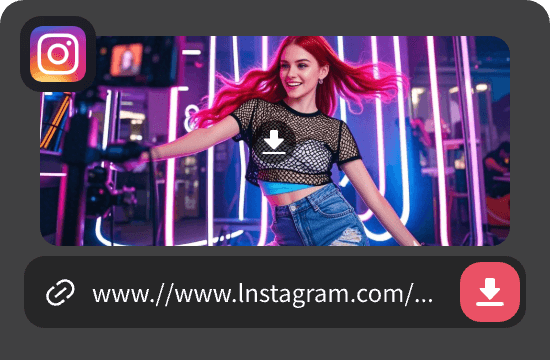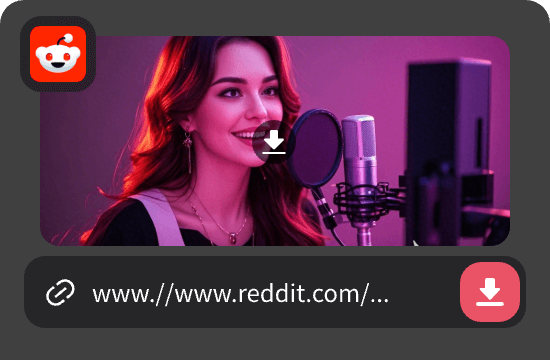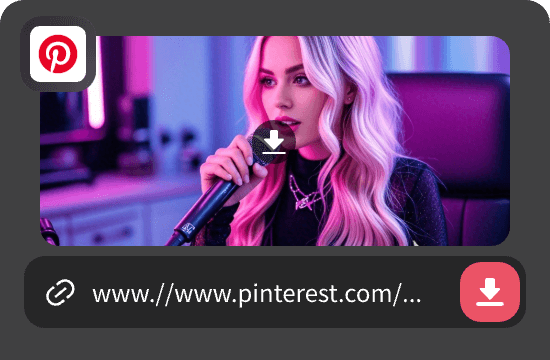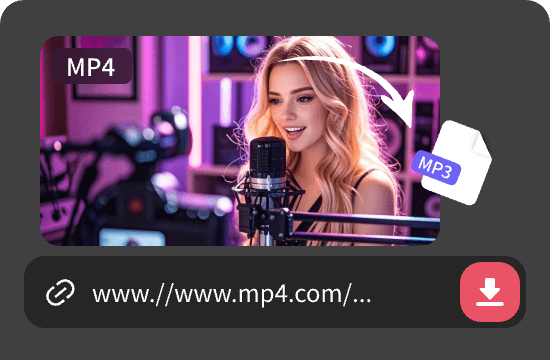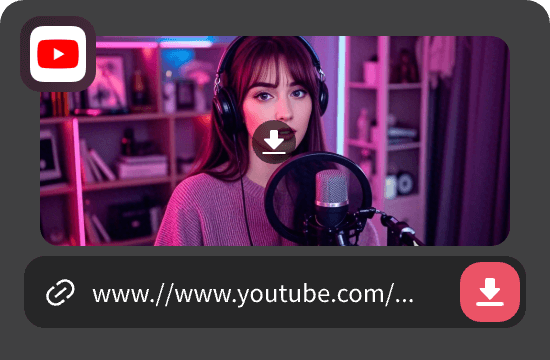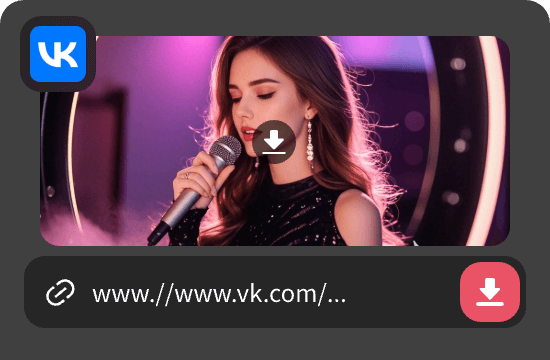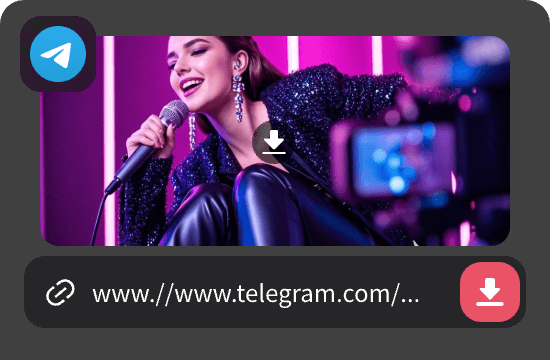

Instagram to MP4 Converter Free
Download and convert Instagram to MP4 online with link losslessly
How to Download Instagram to MP4 Within 3 Steps Simple
Step 1. Enter Video Links
Enter the exact Instagram video link on the page of Instagram to MP4 Converter, then click the "Convert" button.
Step 2. Modify Download Setting
View the details of the Instagram video you've searched, then modify output format, quality, and more to suit your needs.
Step 3. Convert Instagram to MP4
Finally, click the "Download" button. After a few seconds, the Instagram video is successfully downloaded as MP4.
Frequently Asked Questions
Question 1. What's the best Instagram video downloader?

There are many Instagram Video downloading tools available, such as the online Instagram Video Downloader, Any Video Downloader extension on Chrome, or video downloading App on your phone. Just find the best one for you after use.
Question 2. How do I get links to Instagram videos?

Start by opening the Instagram post you want to download, then click the "Share" button and select "Copy Link" from the drop-down menu.
Question 3. How can I download Instagram Reels or Stories to my phone?

First, copy the video link of Instagram Reels or Stories, then open the Instagram to MP4 Converter on your phone through your browser, then type in the link and click the "Download" button.
Question 4. Can I download Instagram videos directly on Instagram?

No, the App Instagram doesn't have a video download feature. It is best to use Instagram Video Downloader or Instagram to MP4 Converter to download high quality IG videos safely and quickly.
Question 5. Can I download and convert other videos with Instagram to MP4 Converter?

You can use the MP3JUICE Video Downloader, which supports video downloads and conversions on YouTube, Facebook, Twitter, TikTok, and more.
More Powerful Features You Might Need
Quick entry for video downloads and conversions on different platforms