In this era of technological and digital, the ability to download videos from various video platforms has become an essential operation in people's daily lives. Due to the diversity of video platforms, switching between platforms makes watching videos more challenging. At this time, a reliable video downloader is very necessary.
Whether you need to download videos from links, save 4K HD content or just extract the audio from videos, this article introduces a total of 9 online Video Downloader, desktop video download software, browser plug-ins or video download apps available on mobile devices to help you.
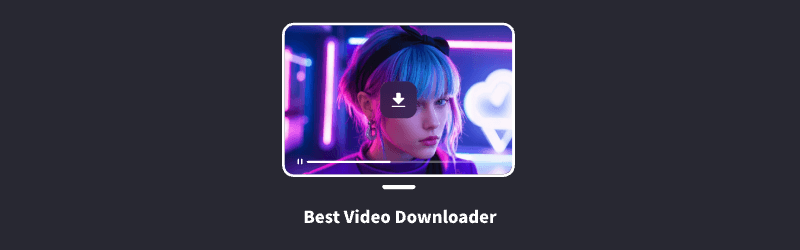
Part 1. MP3JUICE Video Downloader
MP3JUICE Video Downloader is a tool that allows you to download videos online for free and losslessly. It supports videos on almost all popular video platforms. In addition to downloading videos, you can also keep only the audio in the video. With it, it only takes a few clicks to download YouTube to MP3, download Instagram videos, download Twitter videos, etc.
MP3JUICE Video Downloader not only supports downloading videos based on links, but also helps you filter out the most suitable YouTube video resources based on the keywords of the video. At the same time, precisely because this video downloader is an online free video download tool, no matter what your device is or what system your device uses, you can use it to download your favorite videos online.
Step 1. Enter the video link
First, copy the link to the video you want to download to your clipboard. Then enter MP3JUICE Video Downloader, paste the video link you just copied, and click the "Search" button.
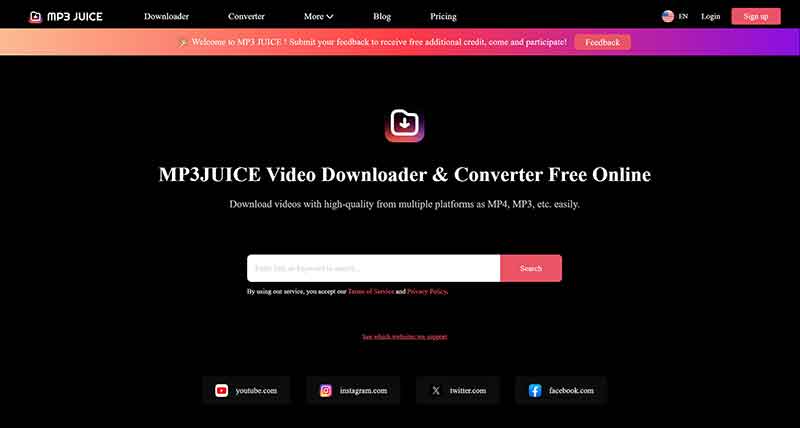
Step 2. Customize video download settings
MP3JUICE Video Downloader will present you with search results based on your video link. You can check whether the video is the one you want to download by checking the video title and other data.
Then set the video output format and quality according to your needs. You can choose to extract the audio from the video or choose lossless video download.
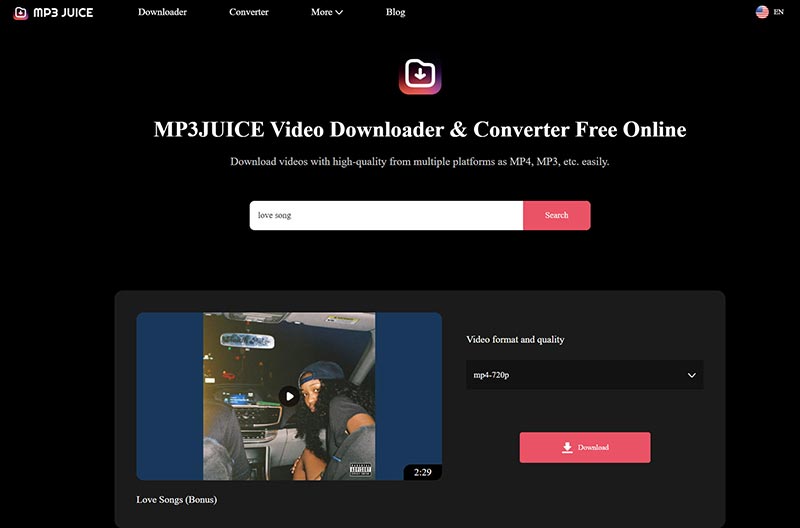
Step 3. Download videos online
After modifying the video download settings, you can click the "Download" button to start saving the video MP4. Once the video is successfully downloaded, the downloaded video will be saved locally on your device.








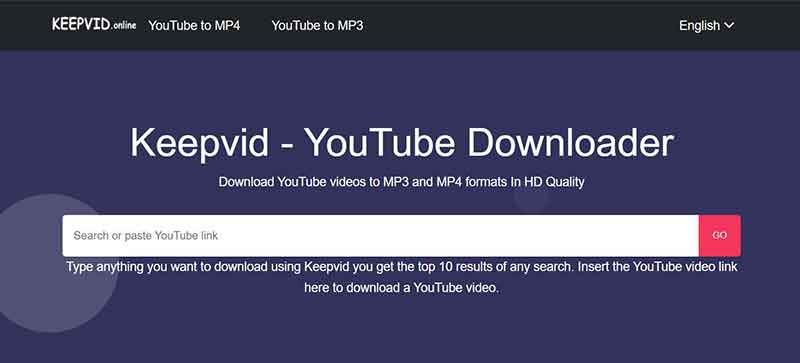
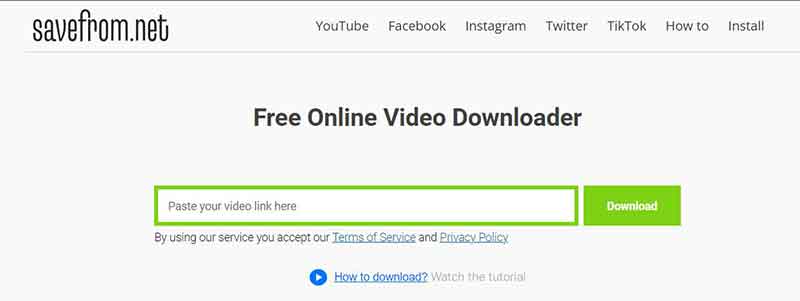
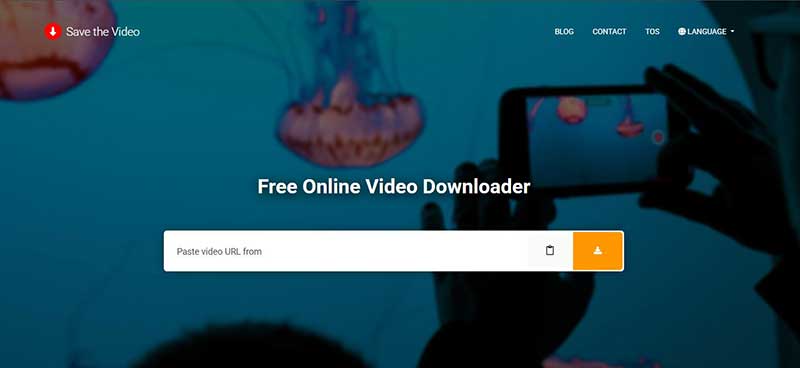
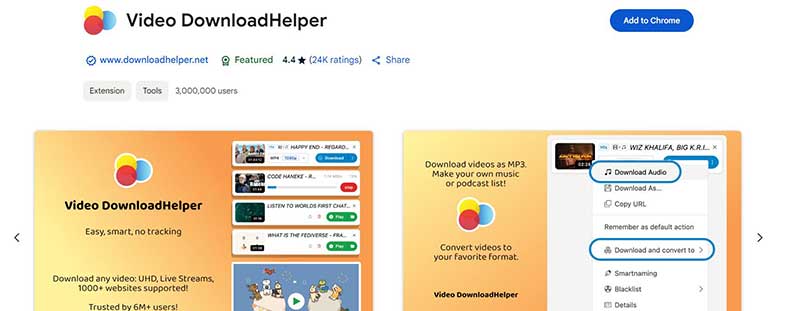
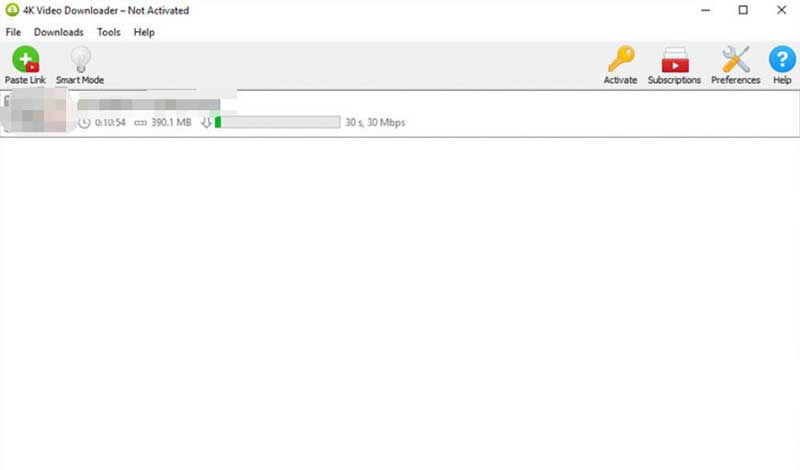
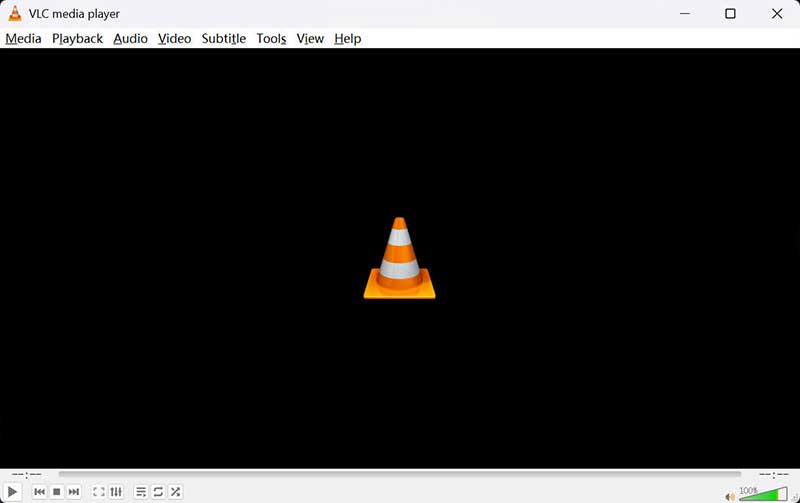
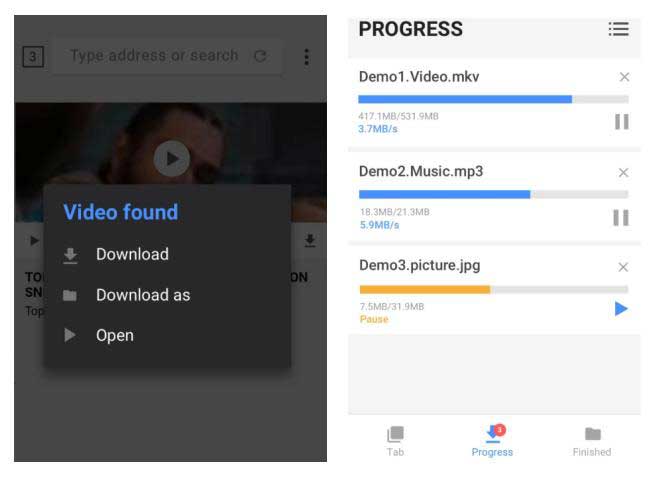
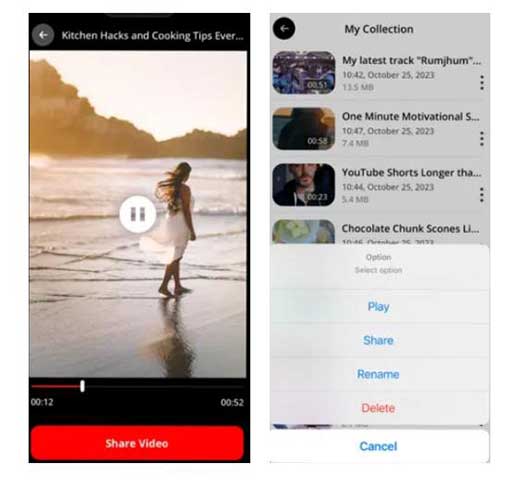
 previous
previous



